 网页制作实验指导书xin资料.docx
网页制作实验指导书xin资料.docx
- 文档编号:17878492
- 上传时间:2023-08-04
- 格式:DOCX
- 页数:90
- 大小:3.43MB
网页制作实验指导书xin资料.docx
《网页制作实验指导书xin资料.docx》由会员分享,可在线阅读,更多相关《网页制作实验指导书xin资料.docx(90页珍藏版)》请在冰点文库上搜索。
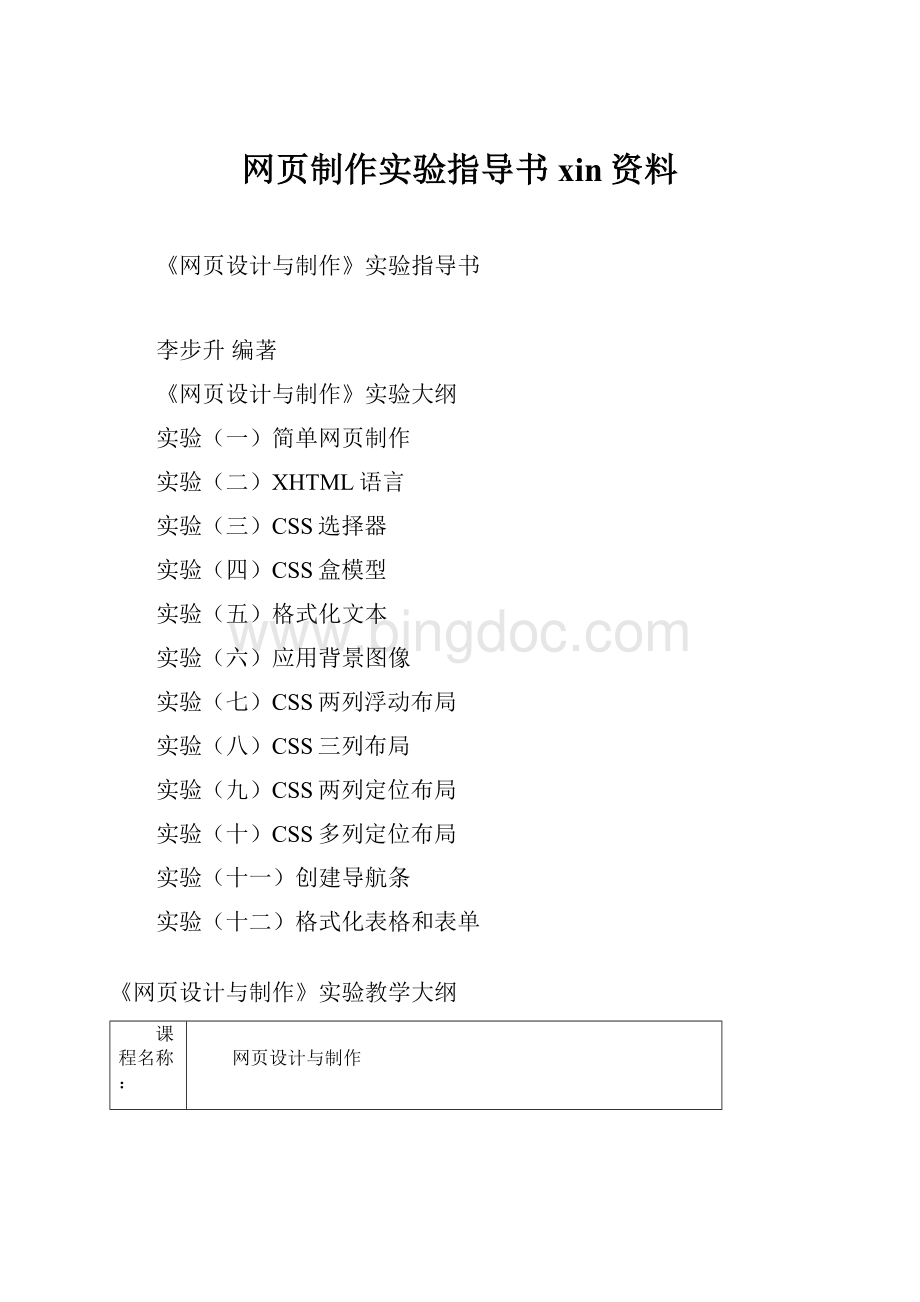
网页制作实验指导书xin资料
《网页设计与制作》实验指导书
李步升编著
《网页设计与制作》实验大纲
实验
(一)简单网页制作
实验
(二)XHTML语言
实验(三)CSS选择器
实验(四)CSS盒模型
实验(五)格式化文本
实验(六)应用背景图像
实验(七)CSS两列浮动布局
实验(八)CSS三列布局
实验(九)CSS两列定位布局
实验(十)CSS多列定位布局
实验(十一)创建导航条
实验(十二)格式化表格和表单
《网页设计与制作》实验教学大纲
课程名称:
网页设计与制作
英文名称:
DesignandMakingofWebpages
设置形式:
非独立设课
课程模块:
专业核心课
实验课性质:
专业实验
课程编号:
501868
课程负责人:
李步升
大纲主撰人:
李步升
大纲审核人:
一、学时、学分
课程总学时:
实验学时:
课程学分:
3
二、适用专业及年级
教育技术学专业本科二年级
三、课程目标与基本要求
课程的目标:
课程全面介绍网页设计与制作的相关知识,包括网页制作工具Dreamweaver的使用方法、XHTML语言、CSS语言及网站的发布与维护等,目标是使学生具备网页制作的基本知识和基本技能,并能够独立完成中、小型网站的前端设计与制作,为开发网络教学软件和专题学习网站打下基础。
基本要求:
1.熟练使用网页制作工具Dreamweaver,能够在网页中插入标题、段落、列表、特殊字符、图像、表格、表单、超链接等基本元素;
2.掌握XHTML的语法结构及各种标记、属性;
3.掌握CSS网页样式控制方法,能灵活利用CSS选择器及其属性设置文本、标题、列表、图像、表格、表单、超链接等元素的样式;
4.掌握CSS网页布局方法,能灵活利用浮动、定位等多种方法实现网页两列、三列、多列及混合布局。
5.掌握网站管理及发布方法。
四、主要仪器设备
多媒体计算机,安装Dreamweaver、Fireworks、Firefox等应用软件。
五、实验项目及教学安排
序号
实验项目名称
实验基本方法和内容
项目学时
项目
类型
每组
人数
教学要求
1
简单网页制作
建立站点;新建并保存网页;在网页中插入段落、标题、列表、特殊字符、图像、超链接、表格、表单等基本元素。
2
基础
1
必修
2
XHTML语言
设置网页的XHTML标记及属性,并进行语法校验。
2
基础
1
必修
3
CSS选择器
利用CSS选择器及其属性设置网页元素样式。
2
基础
1
必修
4
CSS盒模型
设置网页元素的宽度、高度、边框、填充、边界、背景等属性。
2
基础
1
必修
5
格式化文本
对文字应用样式;对段落应用样式;对列表应用样式;对链接应用样式。
2
基础
1
必修
6
应用背景图像
用背景图像制作圆角框;用背景图像制作阴影;用背景图像替换文本。
2
基础
1
必修
7
CSS两列浮动布局
利用浮动的方法制作两列布局网页。
2
综合
1
必修
8
CSS三列浮动布局
利用浮动的方法制作三列布局网页。
2
基础
1
必修
9
CSS两列定位布局
利用定位的方法制作两列定位网页。
2
基础
1
必修
10
CSS多列定位布局
利用定位的方法制作多列布局网页。
2
基础
1
必修
11
创建导航条
制作垂直导航条;制作水平导航条。
2
基础
1
必修
12
格式化表格和表单
对表格应用样式;对表单应用样式。
2
综合
1
必修
13
网站制作综合训练
自命主题网站制作。
8
设计
综合
1
选修
六、考核方式及成绩评定
考核方式:
1.实验:
根据实验考勤和实验报告评定成绩,满分为100分。
2.作业:
根据作品评定成绩,满分为100分。
3.实验考试:
上机考试,满分为100分。
成绩评定:
实验成绩占本课程成绩的30%。
实验成绩=实验平时成绩×20%+作业成绩×30%+实验考试成绩×50%。
七、实验教科书、参考书
1.实验教科书
《网页设计与制作实验指导书》,李步升,2006
2.实验参考书
《精通CSS--高级Web标准解决方案》,[英]AndyBudd等,人民邮电出版社,2006年11月
实验一简单网页制作
一、实验目的
1.熟悉Dreamweaver软件的操作界面。
2.掌握建立本地站点的方法。
3.掌握简单网页制作方法。
4.掌握超链接的建立方法。
二、实验内容
1.创建“潜水俱乐部”站点。
2.制作“俱乐部首页”、“俱乐部简介”、“近期活动”、“精彩图片”、“在线预约”5个网页,并完成网页之间的超链接。
三、操作步骤
1.创建“潜水俱乐部”站点
(1)在D盘新建文件夹,命名为myweb;
(2)将images文件夹和gallery文件夹复制到中myweb中;
(3)启动Dreamweaver,使用“站点|新建站点”命令创建站点。
2.制作“俱乐部首页”。
(1)新建网页。
(2)使用“文件|保存”命令保存网页,命名为index.html。
(3)在文档工具栏上设置网页标题“泡泡潜水俱乐部欢迎你”。
(4)从“文本.txt”中将首页的相关文字粘贴到网页中。
(5)设置一级标题、二级标题、三级标题、项目列表、编号列表。
(6)插入图像。
(7)在Copyright后插入版权符号©。
(8)在电话号码之间插入半角空格。
(9)在电子邮箱地址上建立超链接,mailto:
vip@BubbleU。
(10)选中网页内容,然后单击“插入Div标签”按钮,分别插入header、navigation、mainContent、footer共4个Div。
(11)保存网页,按F12,预览网页。
3.制作“俱乐部简介”网页。
(1)在文件面板上复制index.html网页,重新命名为about.html。
(2)在文件面板上双击打开about.html。
(3)删除mainContent区域中的原有内容,然后粘贴俱乐部简介文字。
(4)设置二级标题。
(5)选中“国际潜水运动协会”,设置为“强调”。
(6)选中“泡泡俱乐的宗旨是……开创新的篇章”,设置为“块引用”。
(7)保存网页,按F12,预览网页。
4.制作“近期活动”网页。
(1)在文件面板上复制index.html网页,重新命名为events.html。
(2)在文件面板上双击打开events.html。
(3)删除mainContent区域中的原有内容,然后粘贴俱乐部近期活动文字。
(4)设置二级标题。
(5)插入表格。
(6)保存网页,按F12,预览网页。
5.制作“精彩图片”网页。
(1)在文件面板上复制index.html网页,重新命名为gallery.html。
(2)在文件面板上双击打开gallery.html。
(3)删除mainContent区域中的原有内容,然后粘贴精彩图片文字。
(4)设置二级标题。
(5)插入5张图片,为每张图片设置替换文本。
(6)选中图片及其下面的段落,然后单击“插入Div标签”按钮,将图片及其说明文字分别装入5个Div中。
(7)保存网页,按F12,预览网页。
6.制作“在线预约”网页。
(1)在文件面板上复制index.html网页,重新命名为reserve.html。
(2)在文件面板上双击打开reserve.html。
(3)删除mainContent区域中的原有内容,然后粘贴在线预约文字。
(4)设置二级标题。
(5)插入“表单”。
(6)光标置于表单内,插入“菜单”表单元素。
(7)选中“菜单”,在属性面板上单击“列表值”按钮,设置选项。
(8)在表单内插入其它表单元素。
(9)保存网页,按F12,预览网页。
7.建立网站内各页面之间的超链接。
实验二XHTML语言
一、实验目的
1.掌握XHTML语法。
2.掌握XHTML标记及属性。
3.掌握XHTML标记校验的方法。
二、实验内容
制作“唯存教育--探究学习”栏目中的“article01.html”网页。
三、操作步骤
1.创建站点
(1)在D盘新建文件夹,命名为myweb;
(2)将“文本.txt”和images文件夹复制到中myweb中;
2.用记事本打开“文本.txt”。
3.选择“文件|另存为”命令,将文件另存为article01.html。
4.在网页中添加XHTML标记和属性。
5.使用
6.登录http:
//validator.w3.org/网站,使用文件上传的方式进行标记校验,并修改发现的错误。
实验三CSS选择器
一、实验目的
1.掌握在网页上应用CSS的方法。
2.掌握CSS的基本语法规则。
3.掌握CSS的常用选择器。
4.掌握使用Dreamweaver定义CSS的方法。
二、实验内容
定义“泡泡潜水俱乐部”网站首页的样式。
三、操作步骤
1.创建“潜水俱乐部”站点
(1)将“潜水俱乐部”文件夹中的myweb文件夹复制到D盘;
(2)启动Dreamweaver,使用“站点|新建站点”命令创建“潜水俱乐部”站点,并指定myweb文件夹为“潜水俱乐部”站点的本地根文件夹。
2.定义“首页”的CSS样式。
(1)在Dreamweaver中打开index.html文件。
(2)选择“文件|新建”命令,新建CSS文件,保存在myweb文件夹中,命名为style.css。
(3)将文档窗口切换到index.html,单击CSS面板上的“附加样式表”按钮,将style.css作为外部样式表链接到index.html。
附加样式表
(4)在style.css文件中定义index.html的样式。
*{
margin:
0;
padding:
0;
}
body{
font:
0.75em"宋体";
color:
#000080;
background-color:
#e2edff;
}
p,h2,h3{
margin:
0.8em0;
}
p,li{
line-height:
1.8;
}
h1{
font-size:
180%;
color:
#ffffff;
background:
#000080url(images/header-bg.jpg)no-repeatrightbottom;
padding:
40px0px4px10px;
}
h2{
font-size:
150%;
color:
#FF6633;
}
h3{
font-size:
100%;
font-weight:
normal;
color:
#FF6633;
background:
url(images/dot.gif)no-repeatlefttop;
padding-left:
15px;
}
ol{
margin-left:
3em;
}
a{
font-weight:
bold;
color:
#000000;
}
a:
hover{
text-decoration:
none;
color:
#ffffff;
background-color:
#000080;
}
#header{
border-top:
1pxsolid#7da5d8;
border-bottom:
1pxsolid#7da5d8;
}
#navigation{
width:
180px;
height:
484px;
float:
left;
background:
#7da5d8url(images/nav-bg.jpg)no-repeat;
}
#mainContent{
margin-left:
180px;
padding:
020px30px20px;
}
#footer{
clear:
both;
border-top:
1pxsolid#7da5d8;
background-color:
#bed8f3;
padding:
20px0;
}
#headerp{
padding:
4px04px10px;
margin:
0;
background:
#bed8f3url(images/line-fade.jpg)repeat-yright;
}
#navigationul{
font-size:
120%;
list-style:
none;
margin:
15px0020px;
}
#footerp{
text-align:
center;
margin:
0;
}
.fltrt{
注意:
这是一个类选择器,需要在上标识class=“fltrt”。
float:
right;
margin-left:
8px;
}
实验四CSS盒模型
一、实验目的
1.深入理解CSS盒模型及其属性。
2.熟练掌握CSS属性的定义方法。
二、实验内容
定义“悠然我思”网站首页的样式。
三、操作步骤
1.创建“悠然我思”站点。
(1)将“悠然我思”文件夹中的myweb文件夹复制到D盘;
(2)启动Dreamweaver,使用“站点|新建站点”命令创建站点。
2.打开index.html,定义其逻辑结构。
月光诗集
……
旖旎信箱:
moon@lili.cc
版权所有©旖旎1999
3.定义“首页”的CSS样式。
(1)新建CSS文件,保存在style文件夹中,命名为style_homepage.css。
(2)将文档窗口切换到index.html,单击CSS面板上的“附加样式表”按钮,将style_homepage.css作为外部样式表链接到index.html。
(3)在style_homepage.css文件中定义index.html的样式。
*{
margin:
0px;
padding:
0px;
}
body{
font:
0.75em/1.5"宋体";
color:
#dee3c1;
background:
#134113url(../images/bg_body.jpg);
text-align:
center;
padding:
30px0px;
}
h1{
font-size:
300%;
}
h2{
font-size:
130%;
}
p,h2{
margin:
0.8em0;
}
a{
color:
#dee3c1;
text-decoration:
none;
}
a:
hover{
text-decoration:
underline;
}
#container{
width:
750px;
margin:
auto;
background:
url(../images/bg_container.jpg);
text-align:
left;
}
#header{
height:
80px;
padding:
150px0px0px300px;
background:
url(../images/bg_header.jpg)no-repeatlefttop;
}
#content{
padding:
0px100px30px100px;
}
#contentp{
padding-bottom:
50px;
background:
url(../images/bg_divide.jpg)no-repeatcenterbottom;
}
#footer{
height:
128px;
padding-top:
30px;
background:
url(../images/bg_footer.jpg)no-repeatleftbottom;
text-align:
center;
}
实验五格式化文本
一、实验目的
1.掌握文本样式的设置方法。
2.掌握段落样式的设置方法。
3.掌握列表样式的设置方法。
4.掌握超链接文字样式的设置方法。
二、实验内容
定义“唯存教育--探究学习”栏目中“article01.html”网页的样式。
三、操作步骤
1.创建站点。
(1)将“article01”文件夹中的myweb文件夹复制到D盘;
(2)启动Dreamweaver,使用“站点|新建站点”命令创建站点。
2.打开article01.html,定义其逻辑结构。
惟存教育--探究学习
如何构建高效的webquest
杨淑莲华南师范大学教育技术研究所
……
Copyright©BEING,BeingLab.AllRightsReserved
版权所有惟存教育实验室



 《财政学》期末习题.docx
《财政学》期末习题.docx
